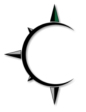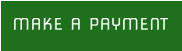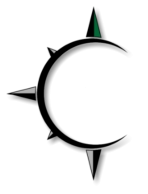Marla Bradley, Website & Graphic Designer.
Upper Peninsula of Michigan.
Veishea Grebin, Website & Graphic Designer.
Northern Wisconsin.
© 2024 North Country Website Design.
(906) 367-5404
Low Cost, High Quality Websites
My site is complete, now what?
My website is complete, now what? Congratulations on a new website! You are one step closer to getting new customers or
clients for your business. So, you are done, right? Sorry, no. There is much more you need to do to get everything you can
out of your website in order to get more customers and clients.
Get Visible.
Your website has already been optimized for search engines but the web developer doesn’t necessarily know what particular keywords your potential customers will search for. Go over these keywords with your website developer. The more you use keywords to target the exact products or services you offer, the more you will stand out from the crowd of other websites and start attracting new customers. To see what keywords are used on your webpage, go to that webpage. Then right click anywhere on the page (but not inside a picture), then click on “View Page Source” or “View Source”. Inside the code, near the top find <meta name="keywords" content="…”> Instead of … you will see your keywords. Link to your website. This is important for search engines to find you. NCWD automatically links from our website to your website on their portfolio page. That is a great start. Now link to it from other places. Other websites, social media, blogs, friends websites, bulletin boards and any other place you can think of.Social media, blog or writing articles.
Now it is time to get people to STAY interested in your website and your business. The best way to do this is to regularly write social media posts, blog entries, or articles about an interesting topic related to your business. We would suggest choosing at least two ways to keep people interested. Facebook and a blog, twitter and Instagram, writing articles and Pinterest. It is up to you to choose what is right for your business. Do some research about which social media is best for your business. If pictures are a big thing, then use Instagram and Pinterest. If words are better, try writing articles and tweeting. Here are the most popular social media companies: Facebook - Biggest and has the most users. Instagram - Has 300 million active users per month. People here use visual media to share their story. Twitter - Popular because it offers bite-sized content. LinkedIn - Most popular site for professional networking. Google Business - Has 300 million active monthly users. It’s popular with those interested in relationship marketing YouTube - Not exactly a social media platform, but you can use it the same way. Each day, mobile users watch 1 billion videos. Pinterest - Has 70 million users. Its viewers fall in line with the Pareto principle—80% are women, 20% men. Others include Tumblr, VK, Flickr, Vine, Meetup, Tagged, Ask.fm, MeetMe, ClassMates Here are some articles to decide what is best. Which Social Media Accounts Really Matter and Why Which Social Network Should I Use Here are some other articles we found very helpful with social media, blogs and articles: The Ultimate Cheat Sheet for Creating Social Media Button Content Writing For Social Media: What You Need To Know How To Make Writing For Social Media Work For Your Business 25 Best Places to Get Published Online How to Write a Blog for a Business Complete Guide for Finding and Sharing Better Content on Social MediaOther Useful Things to Add to your Website
Online store - find out more by clicking here. Chat with customers - Add a way to easily chat with your customers Blog and newsletters are a great way to get customers to keep coming back to your site. FAQs - Keep these updated to help cut down on customers calling with questions that can be answered online. Testimonials and Reviews - Help customers see how great you are! PDFs - You want to keep items updated on your website like calendars, events, brochures, printed catalogs, specials, etc, then keep them as a PDF file. If you update these regularly, NCWD can give you instructions on how to update the PDF files yourself! Widgets - Widgets are a handy, easy and simple way to add some flare to your website. You can add Weather, Site Counter, Map/Directions, Poll, Stock Market, Skype, Search your site, clock, news feed, price of gas, webcam streaming and so much more. Just ask us to add something special to your website! Would you like others to display ads on your website? You can make money by letting others display an ad and a link to their website.Update your Website
You should add new content on your website regularly. You can do this by adding articles, updating social media, adding to your portfolio, or by adding new specials and new marketing ads. You should update your site with something new every week (or at the very least every month). We are constantly adding new thoughts to our website, adding new links to our portfolio, new technology, new pages, whatever we can think of. OK, here is the part that you don’t want to think about at all - when should you have your website design upgraded or redesigned? You just finished with a new website design, do you really need to think about the next time you have to do this? You don’t have to think about it yet, but you should. You should really think about upgrading or redesigning your website every three years. Website technology and search engine technology is constantly changing. You don’t want to be left behind! Start a budget now for upgrading and redesigning your website. Ask NCWD every year to look at the SEO on your site and upgrade if needed. NCWD does not upgrade the SEO on your website without permission. Many of our customers have a very small website budget and do not want to spend extra on upgrading every year. So, it is up to you to tell us to keep your website updated with new content and new technology!















(906) 367-5404
Marla Bradley, Website & Graphic Designer.
Upper Peninsula of Michigan.
© 2024 North Country Website Design.

Low Cost, High Quality Websites
My site is complete,
now what?
My website is complete, now what? Congratulations
on a new website! You are one step closer to getting
new customers or clients for your business. So, you
are done, right? Sorry, no. There is much more you
need to do to get everything you can out of your web-
site in order to get more customers and clients.
Get Visible.
Your website has already been optimized for search engines but the web developer doesn’t necessarily know what particular keywords your potential cus- tomers will search for. Go over these keywords with your website developer. The more you use keywords to target the exact products or services you offer, the more you will stand out from the crowd of other web- sites and start attracting new customers. To see what keywords are used on your webpage, go to that web- page. Then right click anywhere on the page (but not inside a picture), then click on “View Page Source” or “View Source”. Inside the code, near the top find <meta name="keywords" content="…”> Instead of … you will see your keywords. Link to your website. This is important for search en- gines to find you. NCWD automatically links from our website to your website on their portfolio page. That is a great start. Now link to it from other places. Other websites, social media, blogs, friends websites, bul- letin boards and any other place you can think of.Social media, blog or writing
articles.
Now it is time to get people to STAY interested in your website and your business. The best way to do this is to regularly write social media posts, blog entries, or articles about an interesting topic related to your business. We would suggest choosing at least two ways to keep people interested. Facebook and a blog, twitter and Instagram, writing articles and Pinterest. It is up to you to choose what is right for your business. Do some research about which social media is best for your business. If pictures are a big thing, then use Instagram and Pinterest. If words are better, try writ- ing articles and tweeting. Here are the most popular social media companies: Facebook - Biggest and has the most users. Instagram - Has 300 million active users per month. People here use visual media to share their story. Twitter - Popular because it offers bite-sized content. LinkedIn - Most popular site for professional networking. Google Business - Has 300 million active monthly users. It’s popular with those interested in relation- ship marketing YouTube - Not exactly a social media platform, but you can use it the same way. Each day, mobile users watch 1 billion videos. Pinterest - Has 70 million users. Its viewers fall in line with the Pareto principle—80% are women, 20% men. Others include Tumblr, VK, Flickr, Vine, Meetup, Tagged, Ask.fm, MeetMe, ClassMates Here are some articles to decide what is best. Which Social Media Accounts Really Matter and Why Which Social Network Should I Use Here are some other articles we found very help- ful with social media, blogs and articles: The Ultimate Cheat Sheet for Creating Social Media Button Content Writing For Social Media: What You Need To Know How To Make Writing For Social Media Work For Your Business 25 Best Places to Get Published Online How to Write a Blog for a Business Complete Guide for Finding and Sharing Better Content on Social MediaOther Useful Things to Add to
your Website
Online store - find out more by clicking here. Chat with customers - Add a way to easily chat with your customers Blog and newsletters are a great way to get cus- tomers to keep coming back to your site. FAQs - Keep these updated to help cut down on customers calling with questions that can be an- swered online. Testimonials and Reviews - Help customers see how great you are! PDFs - You want to keep items updated on your website like calendars, events, brochures, printed catalogs, specials, etc, then keep them as a PDF file. If you update these regularly, NCWD can give you instructions on how to update the PDF files yourself! Widgets - Widgets are a handy, easy and simple way to add some flare to your website. You can add Weather, Site Counter, Map/Directions, Poll, Stock Market, Skype, Search your site, clock, news feed, price of gas, webcam streaming and so much more. Just ask us to add something special to your website! Would you like others to display ads on your web- site? You can make money by letting others dis- play an ad and a link to their website.Update your Website
You should add new content on your website reg- ularly. You can do this by adding articles, updating social media, adding to your portfolio, or by adding new specials and new marketing ads. You should up- date your site with something new every week (or at the very least every month). We are constantly adding new thoughts to our website, adding new links to our portfolio, new technology, new pages, whatever we can think of. OK, here is the part that you don’t want to think about at all - when should you have your website design upgraded or redesigned? You just finished with a new website design, do you really need to think about the next time you have to do this? You don’t have to think about it yet, but you should. You should really think about upgrading or redesigning your website every three years. Website technology and search engine technology is constantly changing. You don’t want to be left behind! Start a budget now for upgrading and redesigning your website. Ask NCWD every year to look at the SEO on your site and upgrade if needed. NCWD does not upgrade the SEO on your website without permission. Many of our customers have a very small website budget and do not want to spend extra on upgrading every year. So, it is up to you to tell us to keep your website updated with new content and new technology!















Veishea Grebin, Website & Graphic Designer
Northern Wisconsin.